How to begin can be found in this thread < click the link
Example:
Comparing the performance of two indexes (AEX and S&P 500 composite)
Menemonics: AMSTEOE,S&PCOMP
Method:
1. click 'charting'
2.
3. Move cursor over the tri angle and select Find new series

4. (using advanced search)
Search Menu
Noteworthy: both indexes can be selected in a single search, by selecting the 'OR' option (right side search screen) :
5. List of indices. Select BOLD Indices (in this example, the 1st and last page)

6. Click 'use selected'

7. Both indixes are selected. Now it is time to search for the desired data.
Move the cursor over this button to (pre)select:
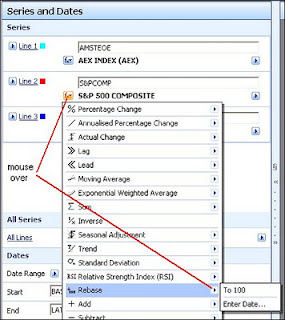
8. resulting chart:





No comments:
Post a Comment