This blog thread describes how it is done in the old Amadeus format.
After exporting the Zephyr search (i.e. a deal list) to a dedicated directory:
1. Open Excel
2. Load the export file
3. Look up the BvDep identifiers that were retrieved from the format change option in Xephyr, Targets or Acquirors.
Identifiers like ISIN and Ticker symbol won't work.
4. Remove empty cells by using the autofilter (TAB data > filter > auto filter)
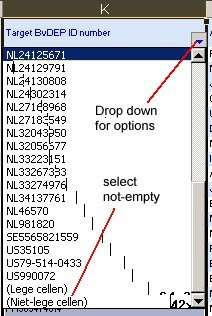
Select all files in the column with CTRL-SHIFT ARROW Down
CRTL-C (copy), open Note Pad, paste CTRL-V and save as a text file.
!! Go to the save directory and change extension into .bvd !!
Start Amadeus (Bureau van Dijk)
Note: the Wharton portal may give problems uploading the file(s)
Select ' Load company file' from the menu at the left hand side of the screen.
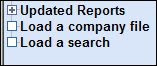
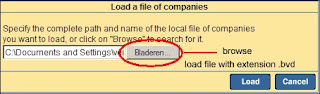
Next, Amadeus will show a list of companies it couldn't find (memorize these or write them down, for manual search)
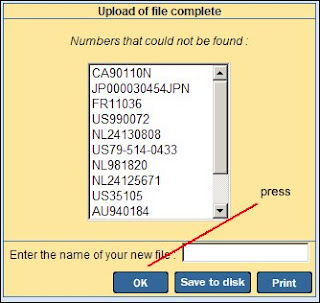
Next result

Finally, click TABS List and Company Reports (a page for every file in the work set):
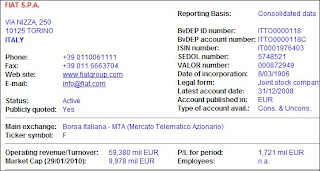
Back to Making Zephyr files readable in Amadeus < click link

No comments:
Post a Comment