In the case of company identifiers this could render those data useless.
The other SDC output option is txt, but it is not tabular.
How to solve this?
In most cases the following method works, but I have noticed that data starting with two zeros will lose them. In the pic above that's ABRM, the CUSIP lost its two preceding zeros.
That's a pity.
Method in text:
Save the file and open in Excel.
The wizard will guide you.
Instead of choosing tabular your choose for fixed width.
In my example it worked, as the next pics will show you.
Search strategy > custom report
Execute
Save as
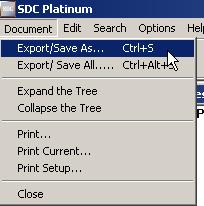
Save as text only
Close SDC
Open Excel
Open file (TXT) (make certain that you can open a text file)
Choose fixed width
Radio button text (tesk) and finish (voltooien)
Result
In most cases this works, but I have noticed that data starting with two zeros will lose them. In the pic above that's ABRM, the CUSIP lost its two preceding zeros.
That's a pity.
Of course the method still works for other data.








No comments:
Post a Comment