Start up Excel and choose Open.
Make certain that the file type is set tot TXT, and not to cls or clsx (Excel)
Select your file.
The following screen appears.
In the screen there is a list of selectable formats. Choose Windows Ansi or MS DOS (PC-*) being formats from eighties/ nineties. (see image)
1. Click Next/ volgende
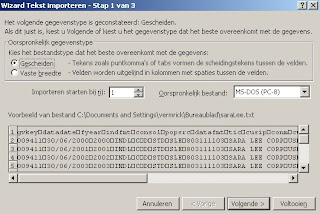
2. Next screen, click Next/ volgende




No comments:
Post a Comment