October 2014 update:
Over time the menus structure has changed.
Starting with the menu options.
Depending on the information you want to download you can choose either Static (data that don't change over time) or Time Series data (such as financial information)
In this case we want to create an index and download a chart.
Pathway of selections: Time series > AEX > Equity Indices > Underlying constituent lists > constituent equities > selection of equities
Method:
'Search'
In general, since you searched for a specific index, the most important index that applies will be presented on top of the list. Otherwise, next step is to press the link Equity Indices on d eleft side of the screen (Category).
Select the top one (the list is weighed, the more stars the better)
Press on the stars (the rule turns orange) and look at the bottom of the list: (note the information)
3 constituent lists
Press that link:
Again, when you select a rule (turns orange), you get extra information at the bottom.
Press the link 25 constituents and select a couple of equities
At the top right of the page you can see this:
Press it. And mind the options presented:
Save as UCI (User Created Index)
Click: define index metadata
Result:
For more information on weighted indexes I refer to Wikipedia < click link
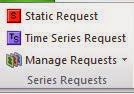













No comments:
Post a Comment