1. Starting:
Setting target nations: US target + Non-US target
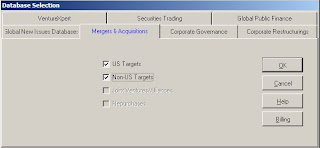
> Set the date range: 2000 - 2008 >
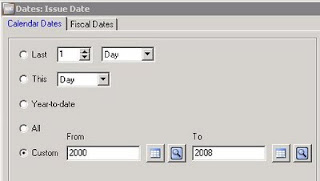
2.
Search Items Screen: search for "target nation"
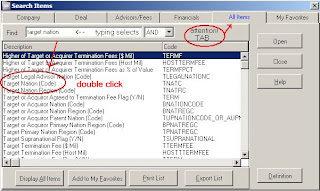
3. Search for the Netherlands
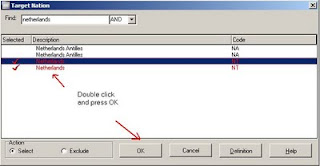
4. Next search for sector
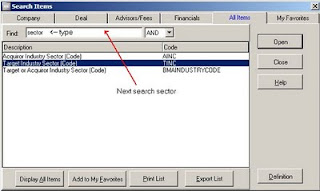
5. Search sector telecommunications
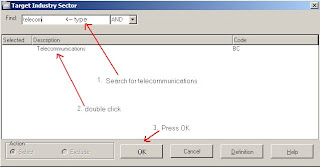
Press OK
6. Search items: Deal value (millions
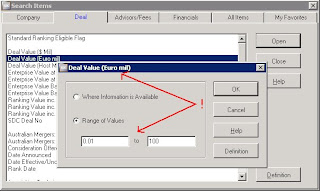
Close and Execute

7. Creating a League table

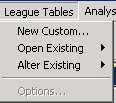
Search Financial Advisors:

Press OK > and save somewhere

Ignore the next screen and press Execute

Result: league table financial advisors, ranked by value
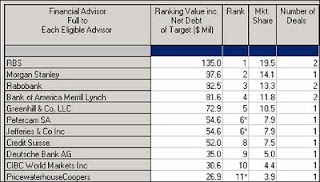
You can save the result (top bar left, save as....) as either Excel (*.xls) or Text (*.txt)

No comments:
Post a Comment